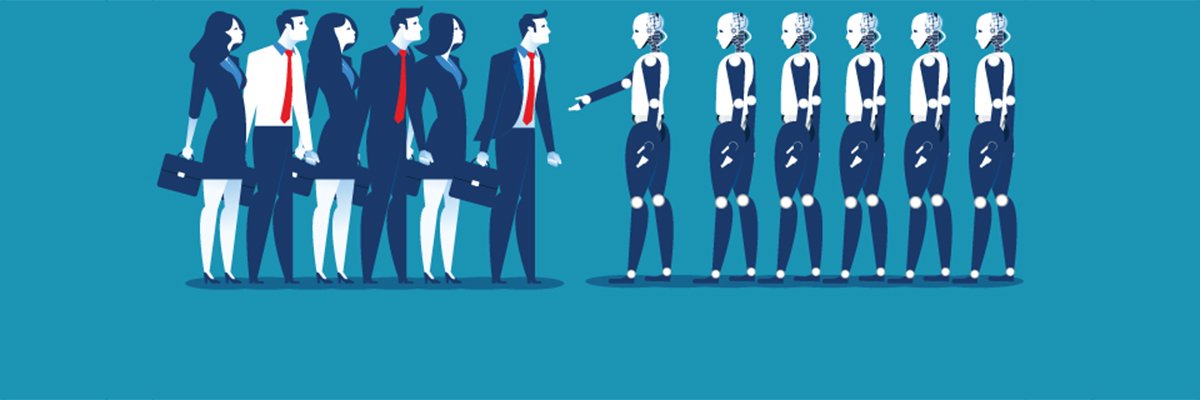AI video editor automatically detect scenes
Organizing video clips into a coherent cut and establishing a rhythm takes time. AI tools can automate the process, allowing editors to spend more time on creative ideas. AI video editing tools have the potential to slash content creation time dramatically. However, they can also limit creativity if used recklessly.
Whether you’re editing a YouTube video or creating content for a social media platform like TikTok, AI video editors make the process faster and easier. This is because they automatically detect and interpret the aesthetics of your content to apply the perfect enhancements and filters. This reduces the time spent manually adjusting your footage and allows you to spend more time on the creative process.
One of the biggest challenges in video editing is identifying and cutting scenes within a clip. This can be a difficult task to perform manually, especially when the video is long or complex. However, AI video editing software can automatically detect scene changes and separate the clips into individual scenes for you.
This feature can save you hours of work by automatically separating your videos into different scenes for easy editing and organization. It also makes it easy to work with your footage, regardless of its length or complexity. Many of the leading AI Video Editor programs incorporate this feature, including Adobe Premiere Pro. This allows you to work with your footage without worrying about how it is arranged in the project bin or timeline. Instead, the software will create a new sub-clip for each detected scene change, which can be easily identified and accessed. Then, you can simply drag and drop these individual clips into the project timeline to start editing.
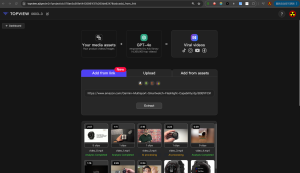
Can an AI video editor automatically detect scenes?
Having to track down and manually create metadata for each of your video files can be time-consuming and tedious. Adobe Sensei, the AI technology behind some of Adobe’s software products, can streamline the process by automatically creating metadata for your imported clips. This saves you time and makes it easier to search for specific clips within your project bins.
Scene edit detection is another area where AI can help make the editing process faster and more efficient. Manually identifying and cutting scenes can be difficult, especially with longer videos. However, using an AI video editor with scene edit detection, it is possible to automatically split up a longer video into individual scenes for easy editing.
This process uses machine learning to identify patterns in a clip that indicate a change in scene. It then identifies the cut points in the clip, making it much quicker and more accurate than traditional methods. AI can also be used to create a transcript of your clip, which can then be searched and copied to help you with the writing of your script. Additionally, Filmora uses an AI audio stretch feature to match the length of your music to the video, reducing the need for green screen.
While it’s important to remember that AI is still a new technology and may not fully replace human editors, it can help to speed up the editing process and improve the quality of your final video. By automating the more repetitive tasks, creators can focus on the more creative and artistic aspects of video production.
The best AI tools empower video creators to do their jobs without getting hung up on time-consuming tasks. This frees them up to focus on the “smart human work” — brainstorming video campaign ideas, creating content, and formulating hypotheses to test new marketing messages.
The benefits of AI Video Generator go beyond speed and efficiency. These tools can enhance video quality through resolution, color grading, and stabilization. They can also help reduce noise and amplify voices. They can even create stunning time-lapse or slow-motion effects. They can also automatically tag video content and generate descriptions to optimize search engine optimization (SEO) and discovery. They can also recommend similar or relevant videos for a viewer, increasing engagement and user experience.
One of the most significant challenges of AI-based video editing is maintaining a high level of visual consistency. For example, if an AI-powered editor uses a different color scheme or audio track in the same video clip, the viewer might find it confusing or disorienting. To address this challenge, many AI editors are designed to maintain a consistent style and appearance across all of their output.
One way to do this is by using scene edit detection. This feature uses AI to identify the changes in luminosity between different scenes. It then splits the video into separate clips based on these differences. This can greatly shorten the post-production process, allowing video editors to spend more time on creative and artistic aspects of the process. An AI video editor can help maintain a consistent look and feel, ensuring all videos adhere to brand guidelines. It can also automatically apply a consistent color palette to all clips and scenes, ensuring your final product looks professional. This is especially helpful for footage shot under varying lighting conditions or with multiple cameras.
Another way an AI video editor can simplify the process of editing is by removing the hassle of manually cutting each scene into separate clips. For example, Davinci Resolve’s scene detection tool can automatically split a finished video into distinct scenes, making it easier to edit and manage. This feature is particularly useful for creating a highlight reel or recapping an event in which you have many different clips to choose from.
The same technology can also help you create compelling and engaging video content by automatically adjusting the speed of your clips. This can be used to create dramatic effects, emphasize certain actions or even condense long videos into shorter, more practical segments.
Unlike traditional editing software that requires you to spend money on expensive equipment like green screens and cameras, AI tools provide a cost-effective alternative for your film-making needs. They are easy to use, and allow you to save time and effort while focusing on your creative goals. The best part? Most AI video editors offer a flat-rate subscription plan that will let you create the highest-quality videos in the shortest amount of time.