Facebook might not be the most popular network among millennials and Gen Z, but when it comes to the global audience, it still holds the crown for the most used channel with 3.070 billion MAUs.
To reach these audiences, you need a properly planned Facebook marketing strategy and well-crafted content that not only drives attention but also fosters interaction and builds community.
Whether you’re a small business owner, a social media manager, or someone looking to boost your personal brand, understanding how to create Facebook posts effectively can significantly impact your success rate.
This guide will walk you through the basics of creating captivating Facebook posts, the different types of content you should try, and a bonus tool that will help boost your post engagement.
Let’s get started!
How to Write Facebook Posts That Engage the Crowd?
There is a wide variety of active Facebook audiences. The platform’s content versatility does an amazing job of engaging all the people present there with its content, but how does a social media manager keep up with it efficiently?
Well, you can start by making amazing Facebook captions through our Facebook post generator. It enables you to create captions in various tones that resonate with your audience.
Give it a whirl right now.
Facebook Post Generator
Generate engaging, high-performing Facebook posts instantly.
Here is the Generated Result
Create More for Free!
Get 500 Credits to Generate AI Content!
Since you’re an AI fanatic, we are offering you 500 Free Credits to generate awesome content
on
the AI Assistant of SocialPilot.
After nailing your caption, let’s review a few tips that you must follow to write engaging posts for your Facebook audience.
1. Keep It Brief
The evolution journey of social media has been steady, but with the arrival of short video platforms like TikTok, Reels, and Shorts, we saw a major dip in attention spans.
So now, social media managers must create short and concise content. Long-form content on Facebook doesn’t really appeal to the younger audience.
You need to keep your creative copy simple and snappy, which quickly conveys your message to the target audience. If you are using links, the link preview that Facebook generates leaves an even lesser need to elaborate. So, it is easy to keep your caption close to 40 characters.
Now, look at this poetic caption on the post of National Geographic. It leaves you wanting for more, and hints at it with the beautiful link preview.

2. Make It Eye-Catching
A post consists of the caption and the visuals. In fact, some may say that the visuals make better anchors for holding the viewer’s attention. Did you know that it takes the brain only 13 milliseconds to process an image. So why not use this to your advantage?
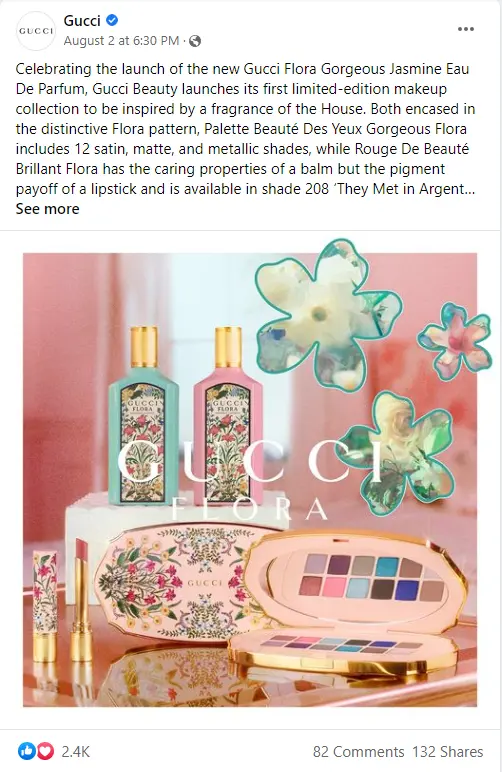
Use attractive and dynamic visuals in your posts. You see how the above post by Gucci is text-heavy, but the visual appeal is strong enough to hold the reader in place.
Visual components have the added advantage of giving your branding a very definitive identity. Your brand’s post will be recognized if you are consistent with your branded posts with similar colors, fonts, and especially logos. We’ll know a Gucci product in our sleep if we glimpse that “G” anywhere on a product. That’s strong visual branding for you!
It can be videos or GIFs as well. Infographics are a great way to integrate visual and informative styles into a single post. But be sure to follow Facebook specs for using images in your posts.
3. Call’Em Out With Compelling CTAs
Whenever you are making a post for social media, your objective must be crystal clear at every step of the way. If it’s ambiguous to you, then don’t expect your audience to get your point either.
If your viewers have gone through your whole post, you have them hooked. Now is not the time to let them off it. Give them their next step with a compelling call-to-action like Subscribe, Book Now, Download, Sign Up, etc. This will give the viewer a direction to follow.
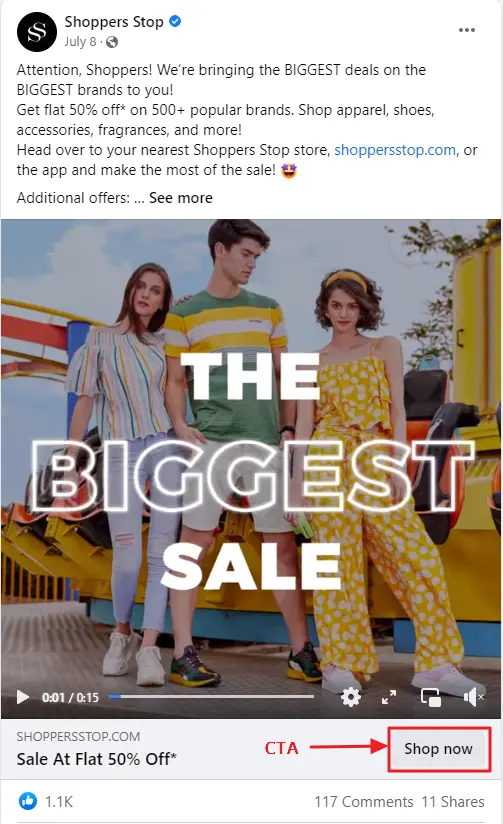
4. Strike a Balance Between Casual and Promotional
How do you feel when loads of ads come up while scrolling through your home feed? Annoyed right? So you definitely don’t want to become that page that is all about self-promotion.
Keep your posts a healthy mix of promotional and casual. But is there a theorem we can refer to for creating the perfect formula? There’s an answer to everything!
In fact, there are two common rules for deciding on a content mix. One is the “80/20 rule,” and the other is the “rule of thirds.”
According to the first rule:
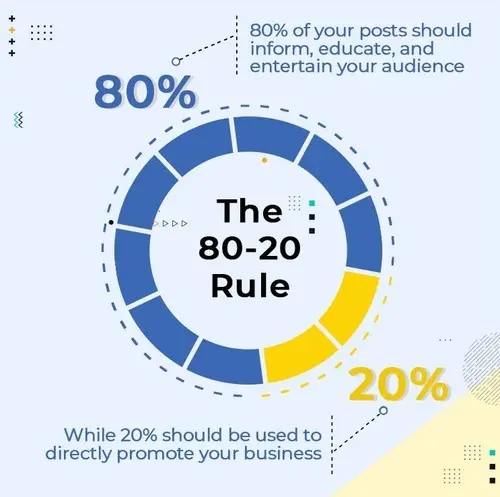
And when we consider the rule of thirds, it says:

However, neither rule might be just right for your brand. Don’t worry; nobody will stop you from following your own rules. What works for you is your rule. Getting the hang of this balance will help you figure out how to write Facebook posts perfectly.
5. Decide on a Posting Frequency
Neither too little nor too much of anything does anyone any good. The same goes for your social media posting. Too little posting will make your audience forget you; post too much, and they will get frustrated.
Other than that, there are thousands of posts being uploaded daily on Facebook. How do you stand out in the users’ feeds amidst such tough competition?
Well, you have to play it smart.
First, see how many followers you have. Hubspot has found data stating accounts with less than 10,000 followers saw a loss of 50% engagement on each post if they posted more than once a day. So, for a Facebook business page, posting 3-5 times weekly is a healthy limit.
You may need to post just once a day on Facebook. But churning out quality content daily can get hectic. Hence best would be to plan ahead. Schedule your posts in advance. You can take the help of social media scheduling tools (more on that later), so you don’t miss out on your daily routine posts.
So, these are a few tips for you to remember while posting on Facebook. Now, let us take you through the types of posts that work best so you get clarity on how to write Facebook posts.
6 Types of Facebook Posts Ideas You Must Try in 2024
You can create as many marketing strategies as you want but know that only high-quality and diverse content will make you stand out from the crowd. Figure out the style and tone of your brand and create most of your content around that theme.
Here are some post ideas that businesses often use and bear favorable results.
1. Asking Questions
Before you ask how to write engaging Facebook posts, remember that engagement is simply a conversation. The easiest way to begin a conversation is to ask a question, and this is applicable on social media as well. So ask them a question.

Above is a Facebook post from Baskin Robbins asking people about their preference for flavors.
Ask any sort of question it depends on the tone and online personality of your brand. You might ask something as trivial as “what book are you reading?” Or you can ask their opinion on relevant industry-related topics.
Starbucks is a brand from which you can learn engagement through perfectly conversational questions that they ask on their Facebook page:

There are other ways you can engage your tribe through questions. You can conduct polls to take opinions on simple queries. Facebook conveniently offers the feature to create poll posts.
2. Tutorials
Nowadays, if you need to learn something real quick, just look for a “How-to” video online. And there’s a tutorial video for everything! From folding laundry properly to setting up a business, you can learn everything from the internet.
And people find these videos extremely helpful. The proof of this fact is that social media is flooded with them.
So why not leverage this sizeable demand and share some of your expertise in your niche through tutorial videos. You will be surprised just how much of a crowd you can draw from a relevant video, giving out information that people are interested in.
See how social media marketing guru Neil Patel gives an expert lesson on his Facebook page.
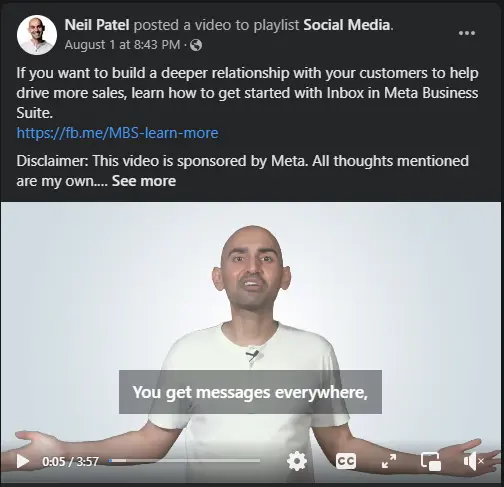
3. Behind-The-Scenes
We all love to have the insider’s scoop on information, whether we admit it or not.
We’re sure you never ignore a video where your favorite TV show reveals the fun that happens behind the camera. Or the process of preparing your favorite coffee drink. Even glimpses of how the CEO of a company spends their off days with their pets. It’s all fascinating to watch as this unknown side of things evokes our curiosity.
Why do you think this sort of content holds such appeal to a viewer?
This is because this form of storytelling seems authentic and helps the viewer connect to a business on a more personal level.
So share the daily ongoings or some inside stories regarding your business. Give them your origin story, or let them meet your employees, the stars behind your show. Anything which is not common knowledge, your audience is gonna love to hear all about it. And this will bring in a hefty engagement to you in return.
Starbucks has shared on their Facebook page just where their magical coffee beans are roasted:

Give a little to gain a little; it’s as simple as that!
4. Better Use UGC
If people are creating content around your business or products, consider that you have succeeded in reaching your audience. So why not use this user-generated content to bring your audience closer to your brand?
When people have actually used your products and uploaded content around them, you can feature that content on your official Facebook page. These types of posts are undeniable proofs of authenticity which will earn you not only engagement but also newer customers!
GoPro is the biggest and one of the best endorsers of user-generated content (UGC). If you look at their Facebook page, you will find videos and images taken by users from GoPro.

5. Infographics for the Win
If you are wondering “how to write Facebook posts,” maybe it’s time you thought a little ahead of that. People nowadays are quick to scroll through their feeds. They need something entertaining or interesting to hold them to a post.
Now, instead of always going for entertaining concepts, you can give them niche-related informative content. And the best way to do that is by using infographics. They are a good way to educate your audience by incorporating information and creativity to give people easily digestible info.
Use graphs, charts, abstract patterns, and anything that represents your content perfectly.
For example:

6. News, Trending, and Sensational
The Internet is nowadays considered to be the holy grail of news. The majority of the public gets their scoop on the latest happenings from social media only.
Don’t misunderstand; we are not saying that you should turn your Facebook page into a news hub. But you can post about stuff that is relevant to your industry and niche audience. This way, you will be able to specifically target the audience relevant to your business.
At the end of the day, that’s the kind of engagement you want from your Facebook posts.
We hope these content ideas get your wheel of thought spinning. Now, here is something that will definitely make your Facebook posting ultra-effortless.
How to Write Facebook Posts Effectively With SocialPilot
Managing your social media content when there are so many options and so much to do can become a burden. This is where social media management tools come in handy.
SocialPilot is an all-in-one solution that helps you with social media strategy, analysis, and even content creation.
Let’s give you a quick walkthrough:
1. Create Compelling Social Media Copies with AI Assistant
SocialPilot’s AI Assistant is a must-have feature for marketers and businesses to execute a content strategy by creating optimized captions for social media. The tool allows you to choose a tone for your social media copies to make it more impactful.
The AI Assitant also comes with a hashtag generator that suggests the most suitable hashtags to help you win a higher engagement on Facebook and other social media platforms.
2. Schedule Your Content in Advance
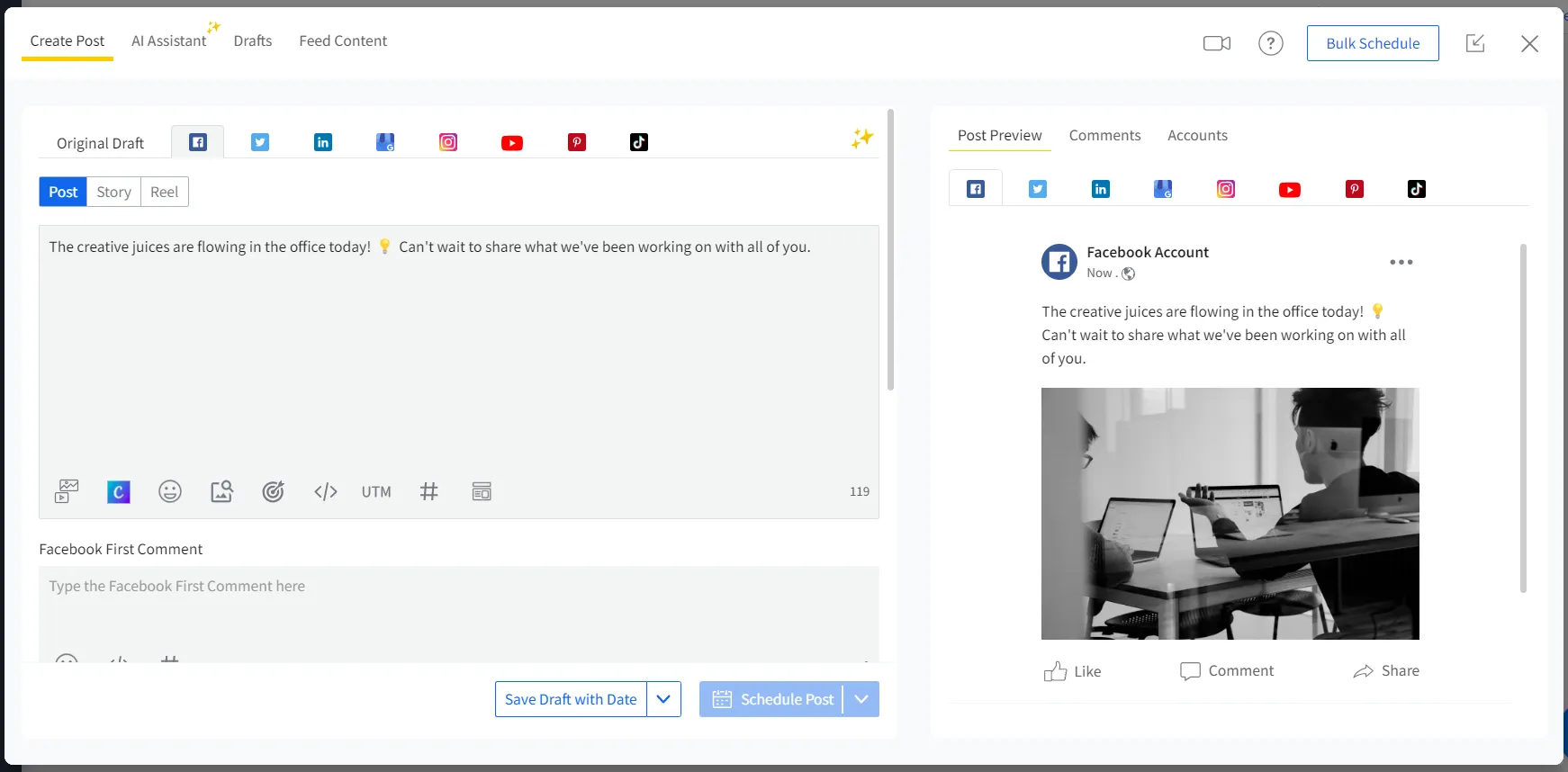
When you manage multiple Facebook accounts and have tons of content to deal with, you need SocialPilot’s efficient scheduling to make things easier. Plan and schedule your posts in advance to manage your content smoothly without a fuss.
The tool also offers several features to help you customize your Facebook posts. These include adding images, GIFs, custom fields, and CTA buttons, tagging other profiles, adding custom UTM parameters, and targeting specific audience groups to reach your audience efficiently.
3. Visualize Your Facebook Marketing Strategy
Having a bigger picture always helps when planning out your content on a weekly or monthly basis. You might be missing an important occasion or posting a bit too often at a time.
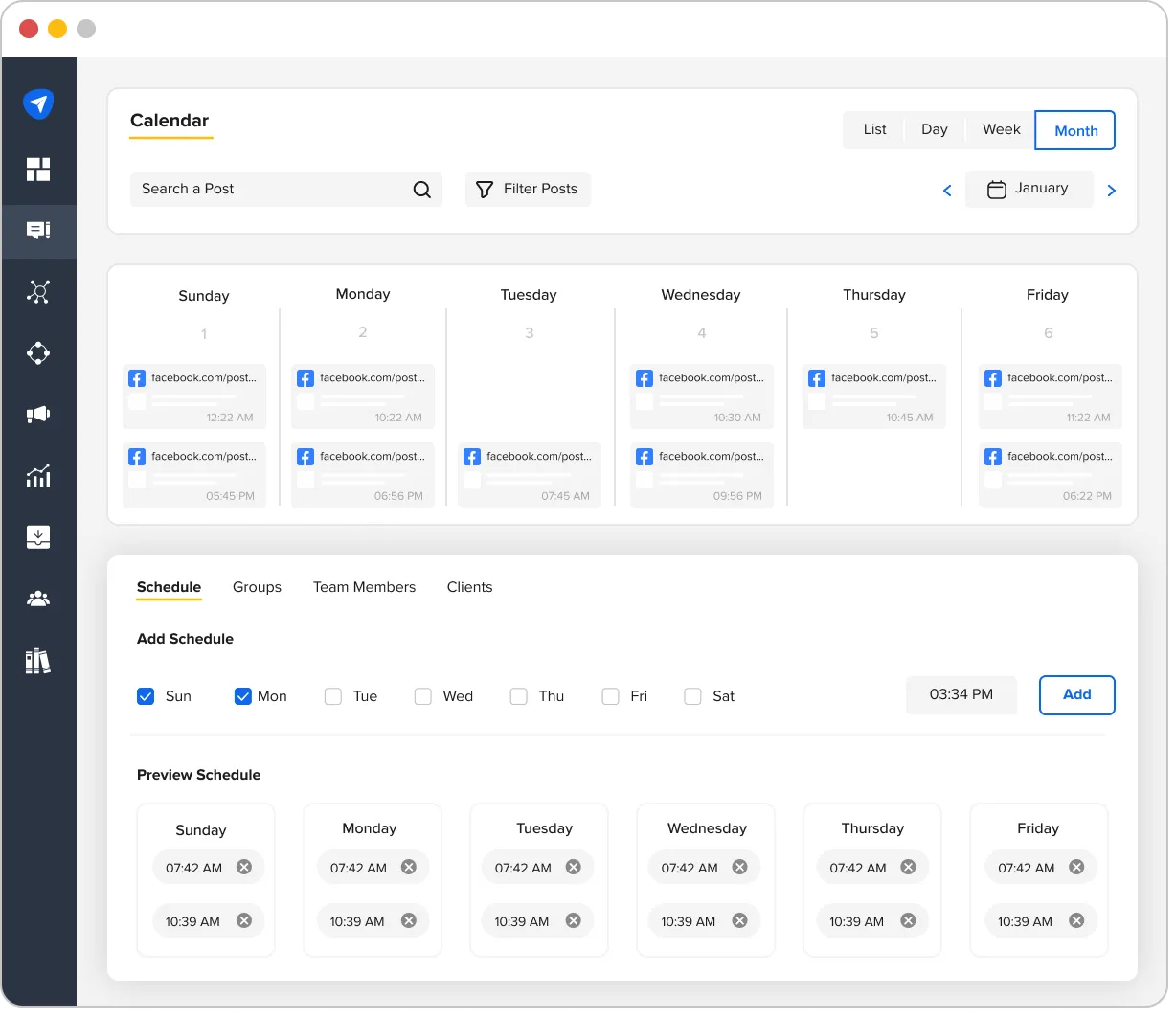
To avoid making these rookie mistakes, try SocialPilot’s social media calendar tool feature. This gives a bird’s-eye view of what you have planned to post for a day, week, or month. You can easily move around the scheduled posts on the calendar and edit them from the same space.
4. Leave Your Brand’s Mark on Every Post
The power of visual branding should not be dismissed at any cost. If the audience shows interest in your Facebook post, you must leverage every moment of their attention for your benefit.
To engrave your brand identity in their minds, publish content that bears your mark, a sign by which you want people to recognize you.
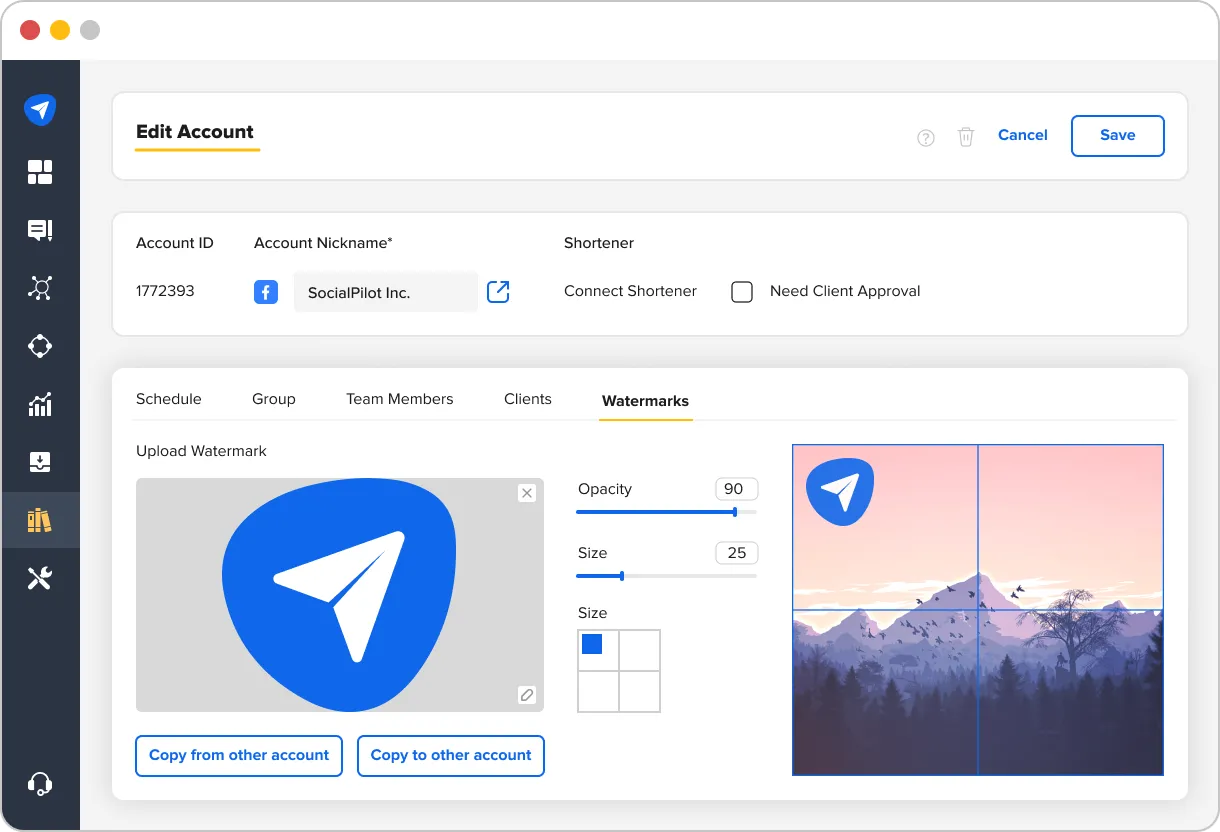
SocialPilot has a snazzy trick up their sleeve for this. For every social media profile connected to it, users can set up custom watermarks for them. Once done, every image post scheduled through SocialPilot will automatically be published with the respective watermark on it.
This way you don’t have to worry about adding your logo manually to every image you want to post on Facebook. Just create top-notch content and leave the branding to SocialPilot.
5. Direct Conversation with Social Inbox
The best way to get those engagement rates high is to directly enter the fray and take a hands-on approach. Start by following up on the reaction of the people around your post. See what are they talking about.
To help you with audience interactions on Facebook pages, use the social inbox feature on SocialPilot. This is a nifty way to keep an eye on what sort of comments you generate and messages you get from your audience. And reply to them at the same time to have productive conversations
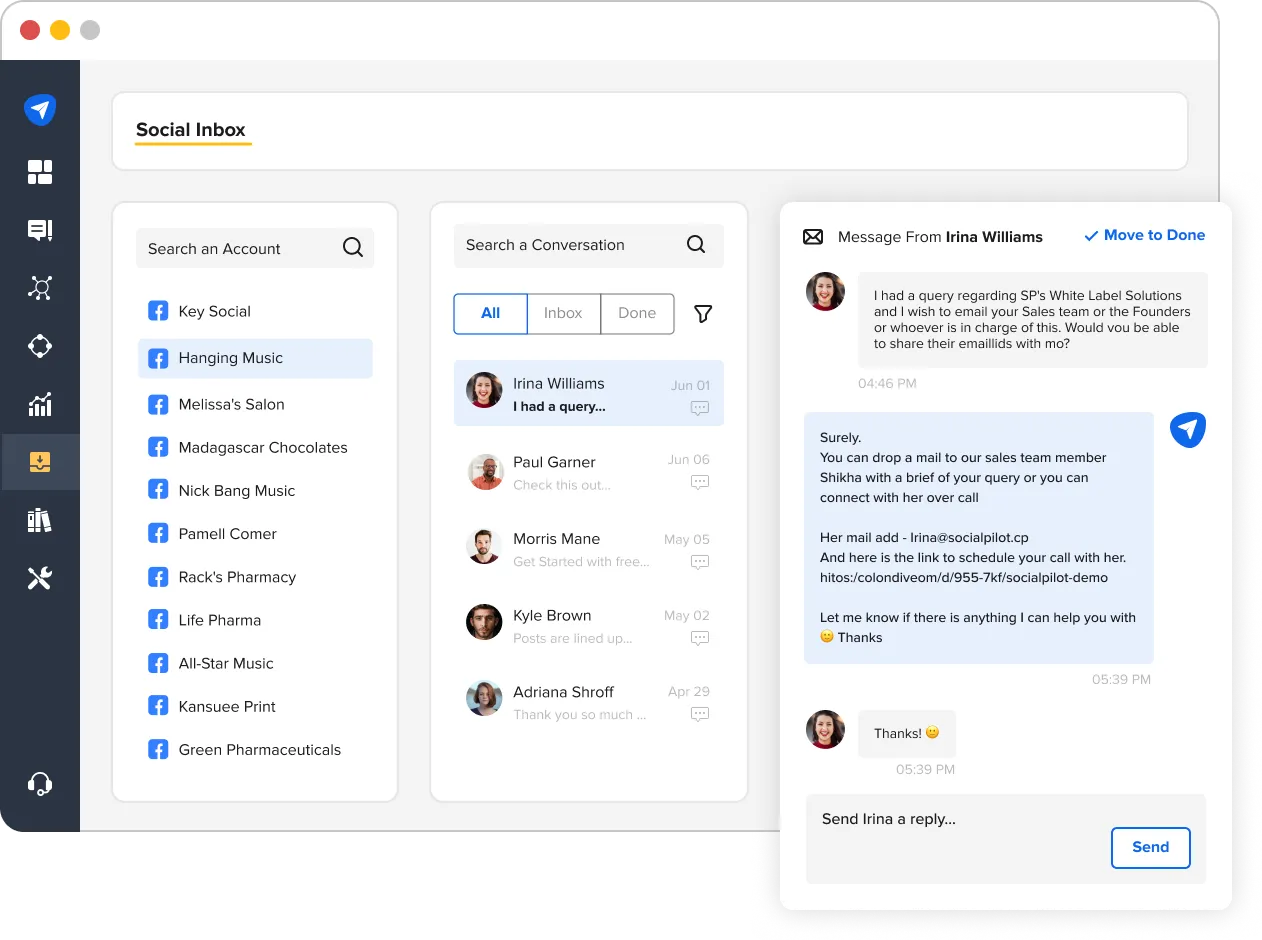
Make these conversations visually interesting with images and GIFs. Instantly reply to their queries in real time, so you never keep them waiting.
6. Gauge Your Analytics
Get a comprehensive overview of the results your marketing efforts are bringing in with a capable social media analytics tool, such as SocialPilot.
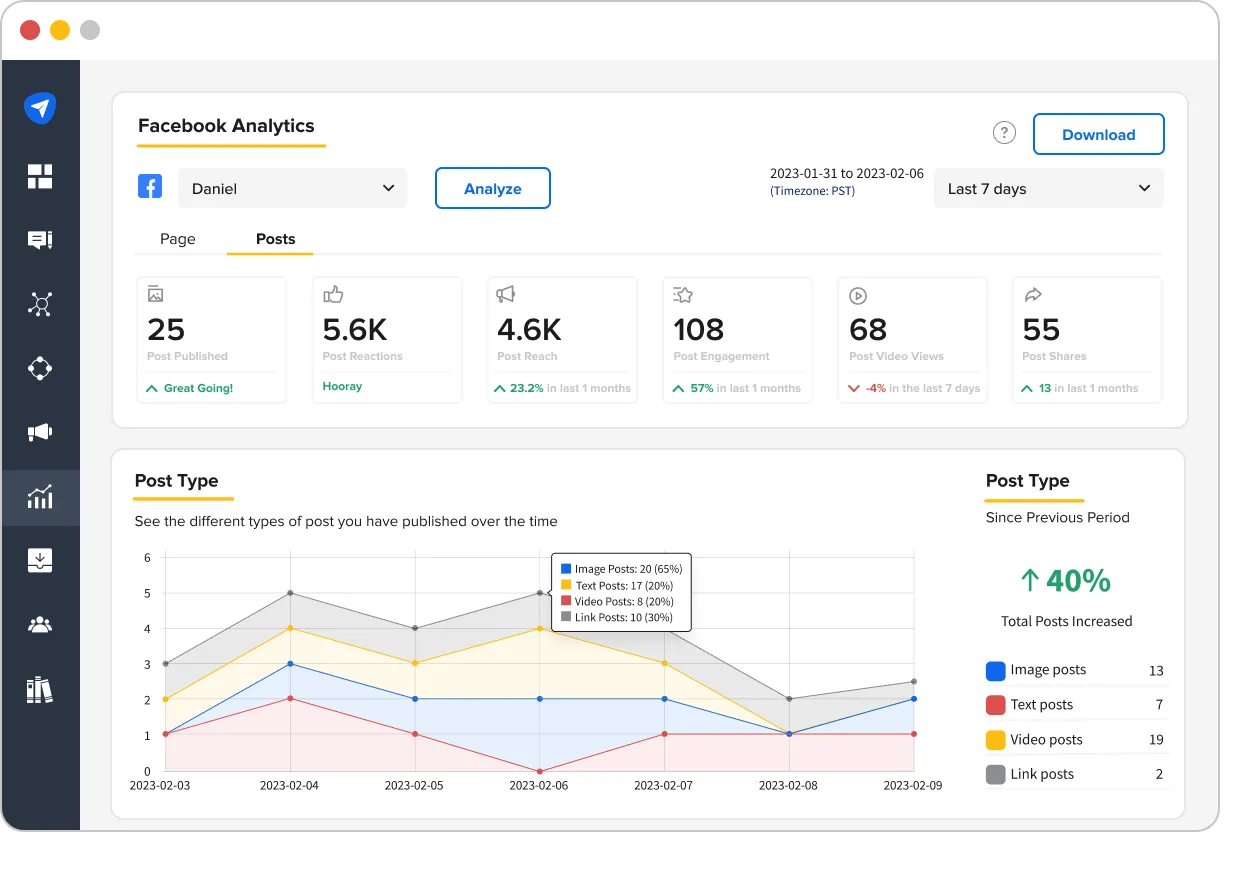
Keep track of your own activities on Facebook, such as how often you posted and how each of them performed. Key metrics such as likes, shares, and comments, along with the overall rise and fall in engagement rates, are also included in these reports.
If you are managing multiple social media accounts, keeping an eye on their analytics if also important. SocialPilot’s Advanced Reports feature lets you create a single dashboard to club multiple Facebook accounts together. This lets you track all the stats on all your Facebook accounts or any other accounts you select from a single space.
SocialPilot will go as far as letting you schedule analytics reposts as PDFs so they are automatically generated and shared with your clients via email.
Conclusion – The Big Question
But the question we had started with still remains – How to write Facebook posts? Well, the answer is not a definite one. There is no certain formula or template for it. It depends on your brand and the image and personality you have created around it.
There is a lot to explore regarding content varieties, and it is very easy to get lost in the chaos. So remember to keep consistent messaging in your posts.
You can certainly experiment with things that your audience likes. This doesn’t damage your brand image. While it doesn’t “sell” anything, “fun” posts that just tap into popular trends and issues important to your audience actually cements a connection with them.
So keep in mind that the main aim is to connect your brand to the desired audience. Help is always available when you seek it with social media marketing tools like SocialPilot. Take the 14-day free trial to boost your Facebook marketing results.




